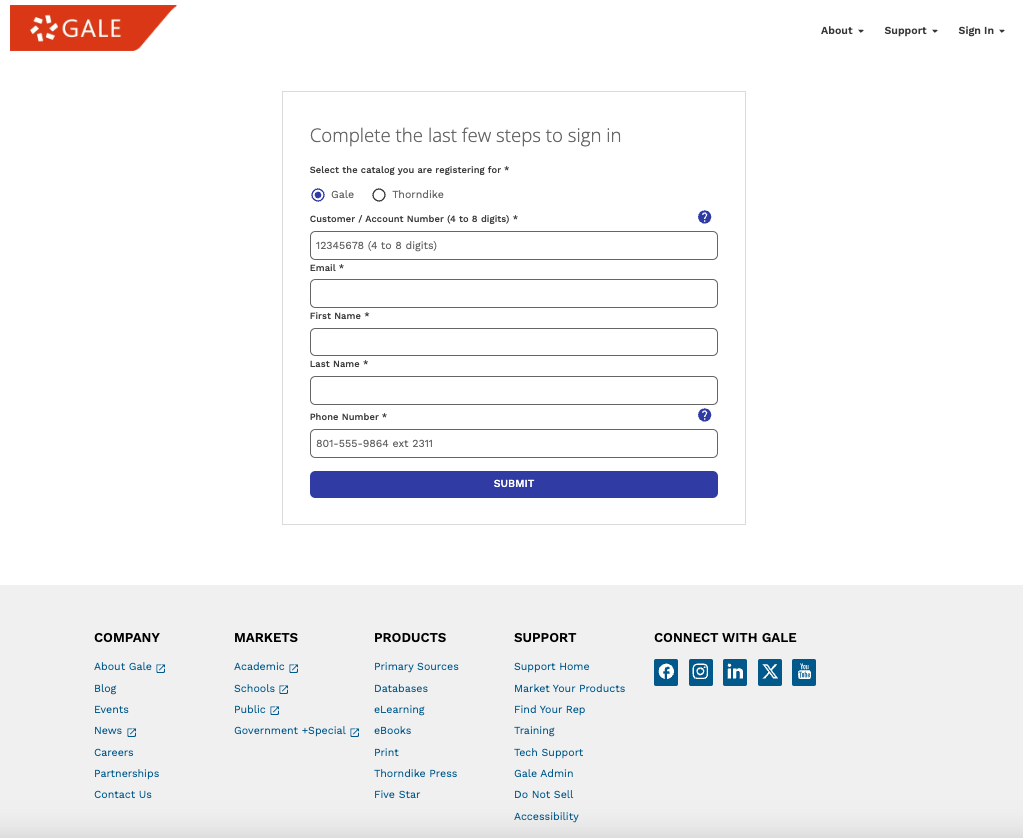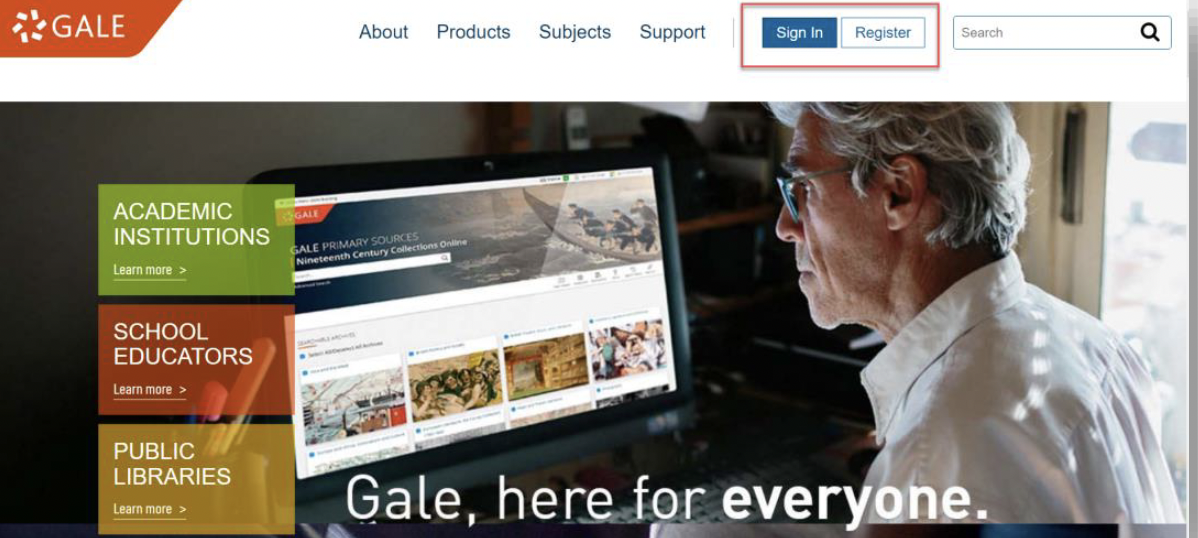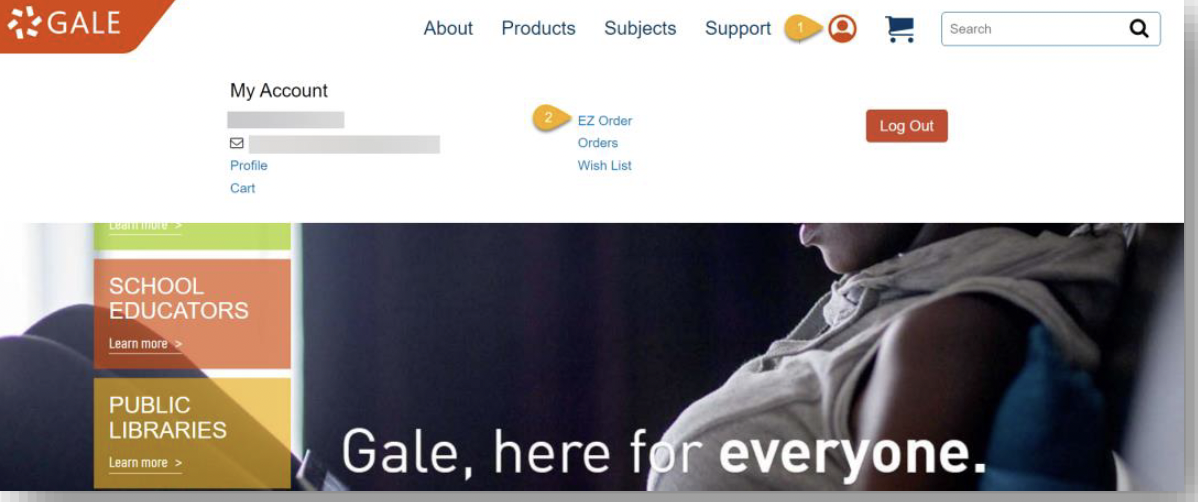Welcome to Our Help Center!
We're here to make navigating our website and managing your account as seamless as possible. Whether you're new to our platform or just need a little guidance, you'll find everything you need right here.
Our Help Center includes:
- Step-by-Step Guides: Clear instructions to help you with common tasks.
- Video Tutorials: Easy-to-follow videos that walk you through features and processes.
Use the categories below to quickly find answers. If you still need assistance, our support team is just a click away.
Let’s get started!