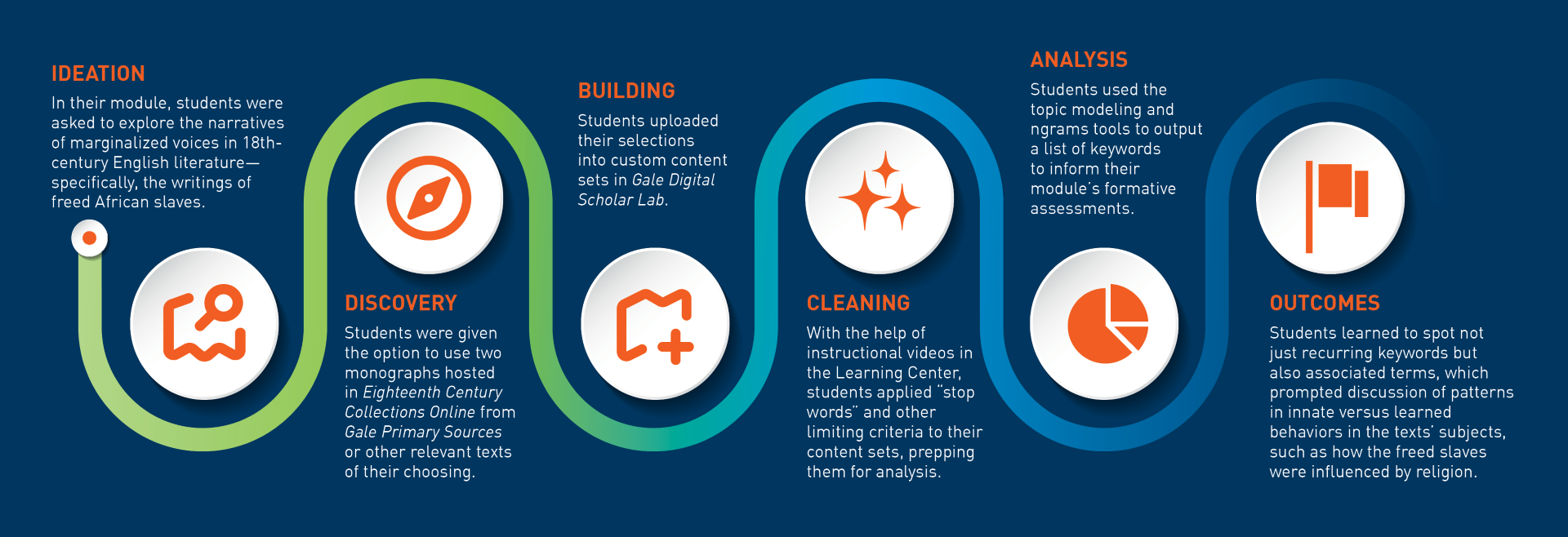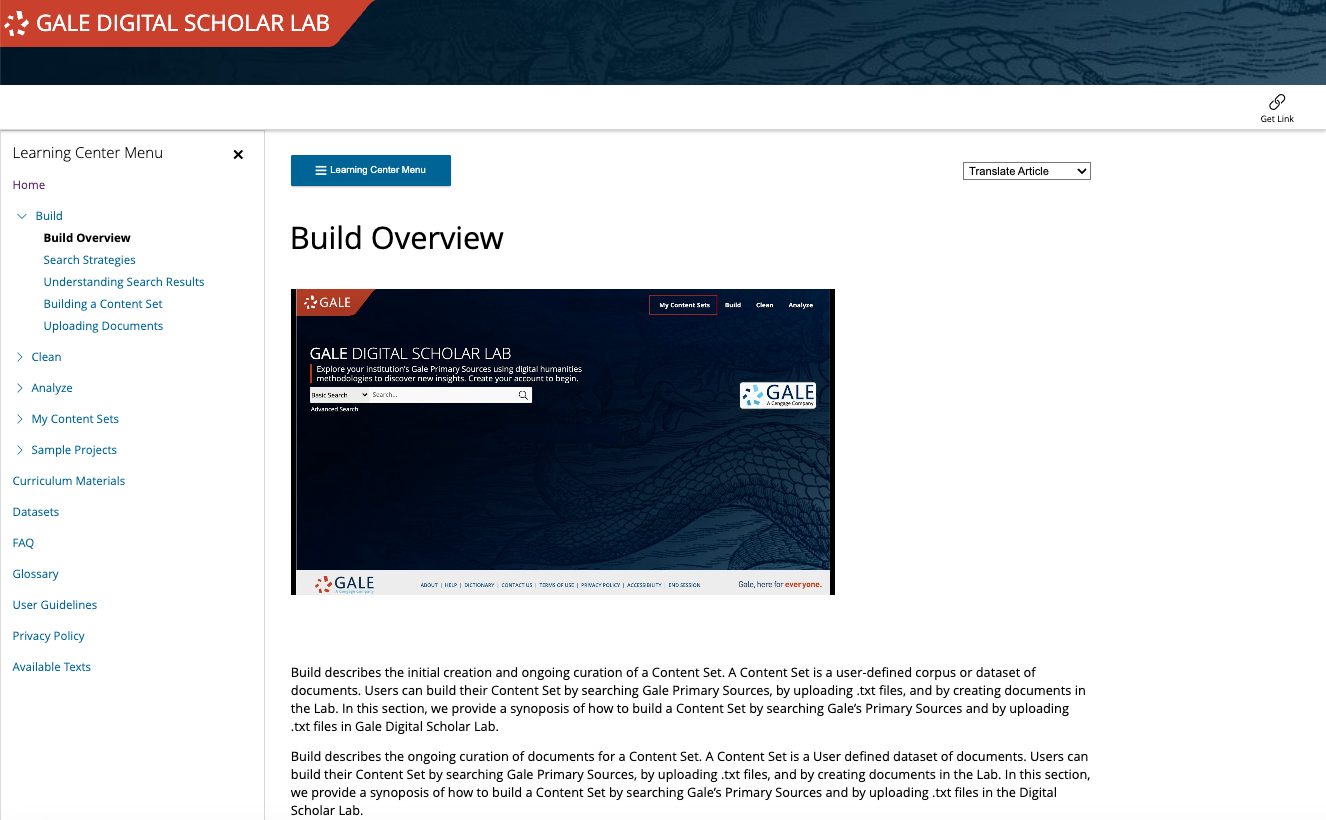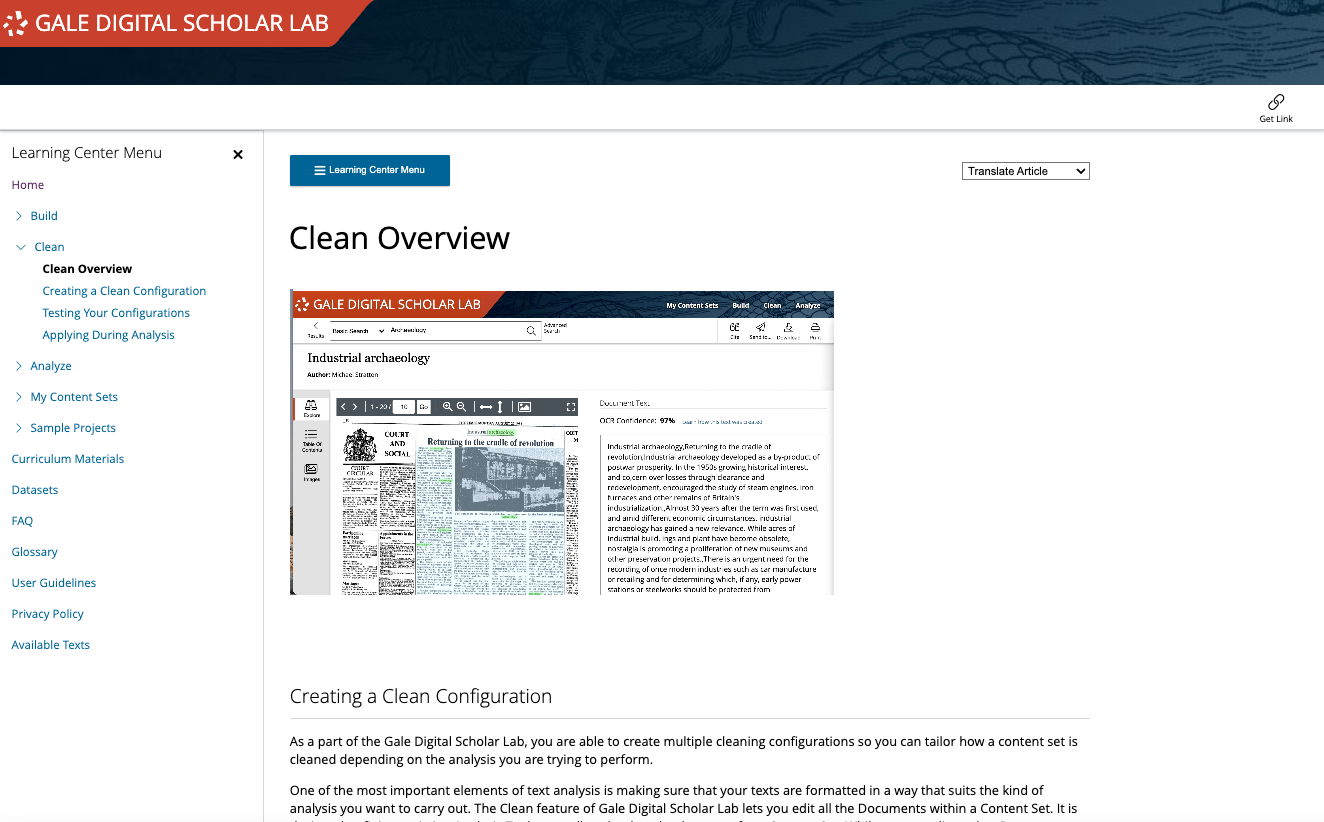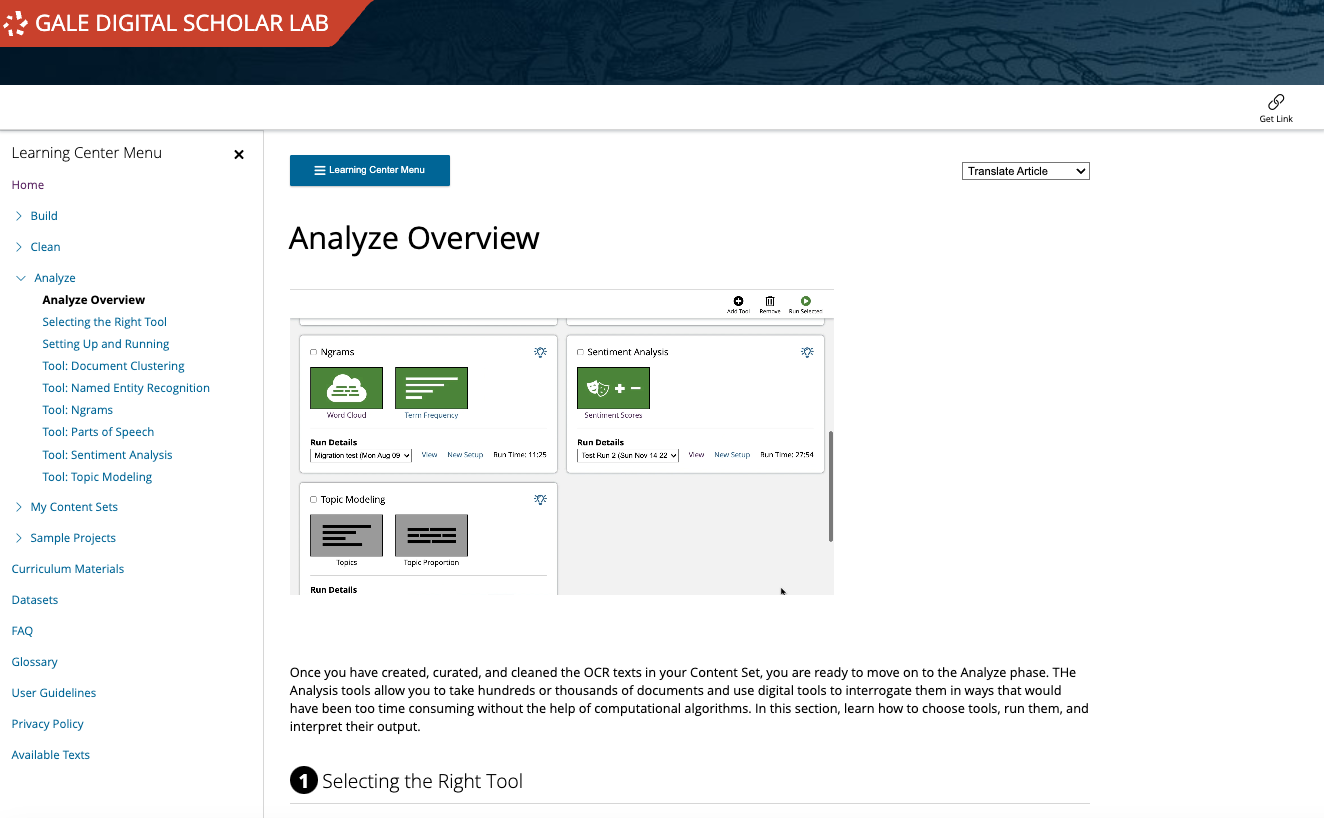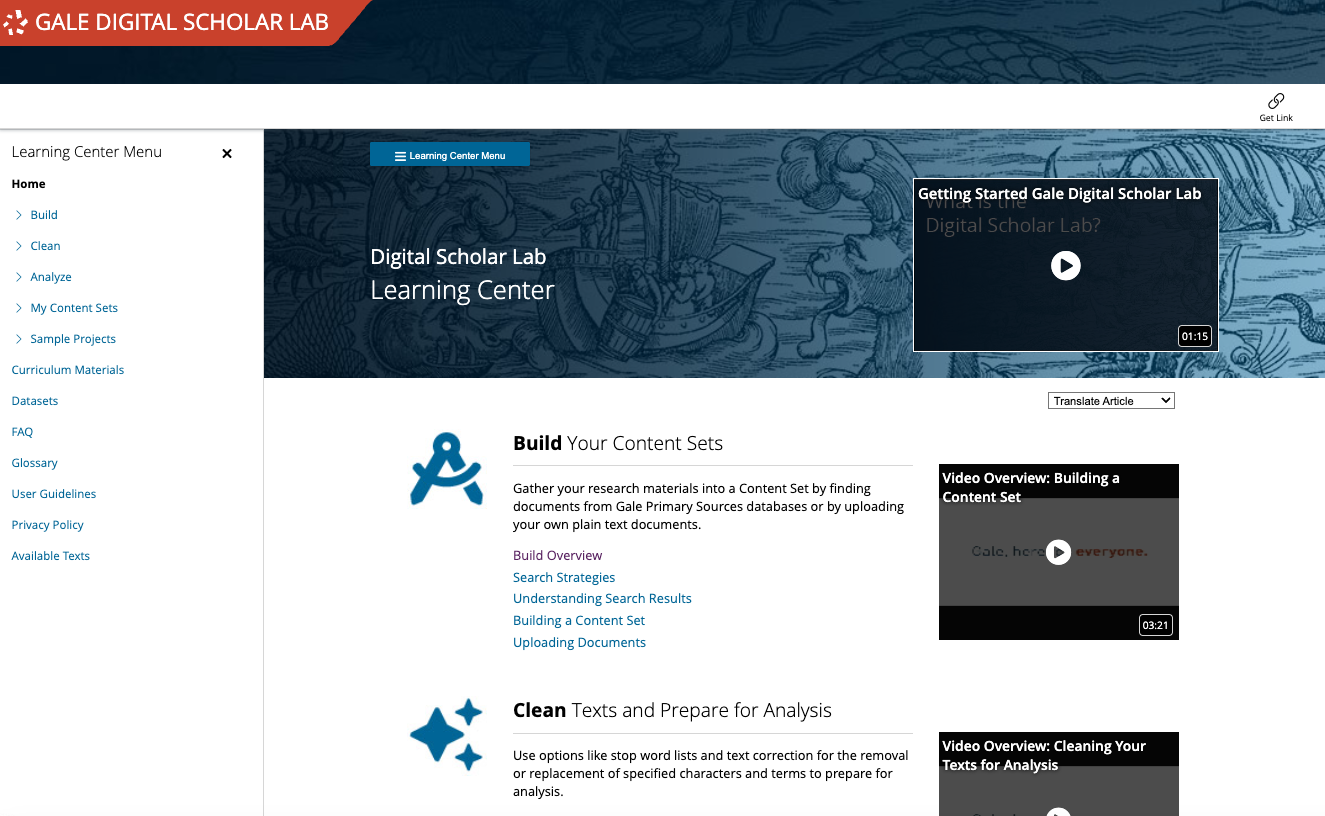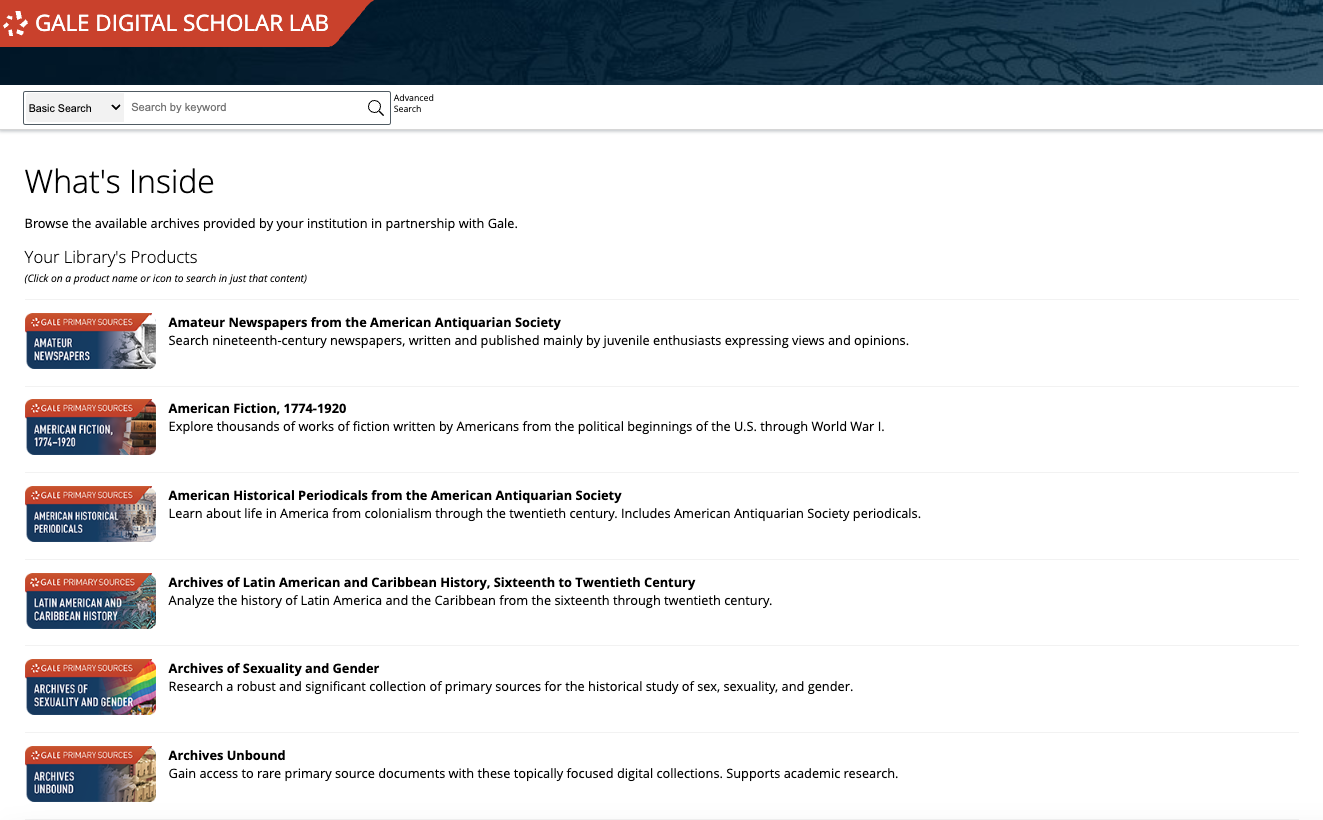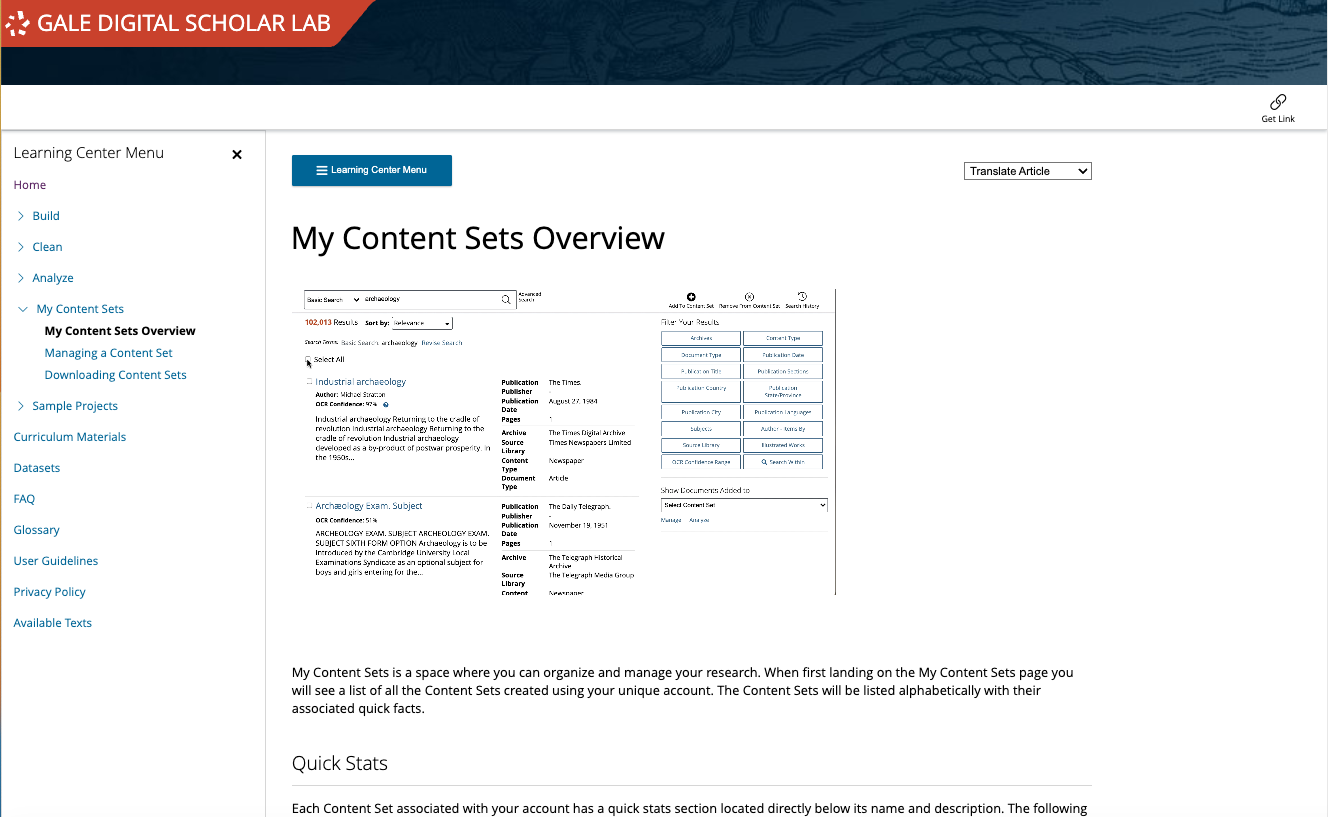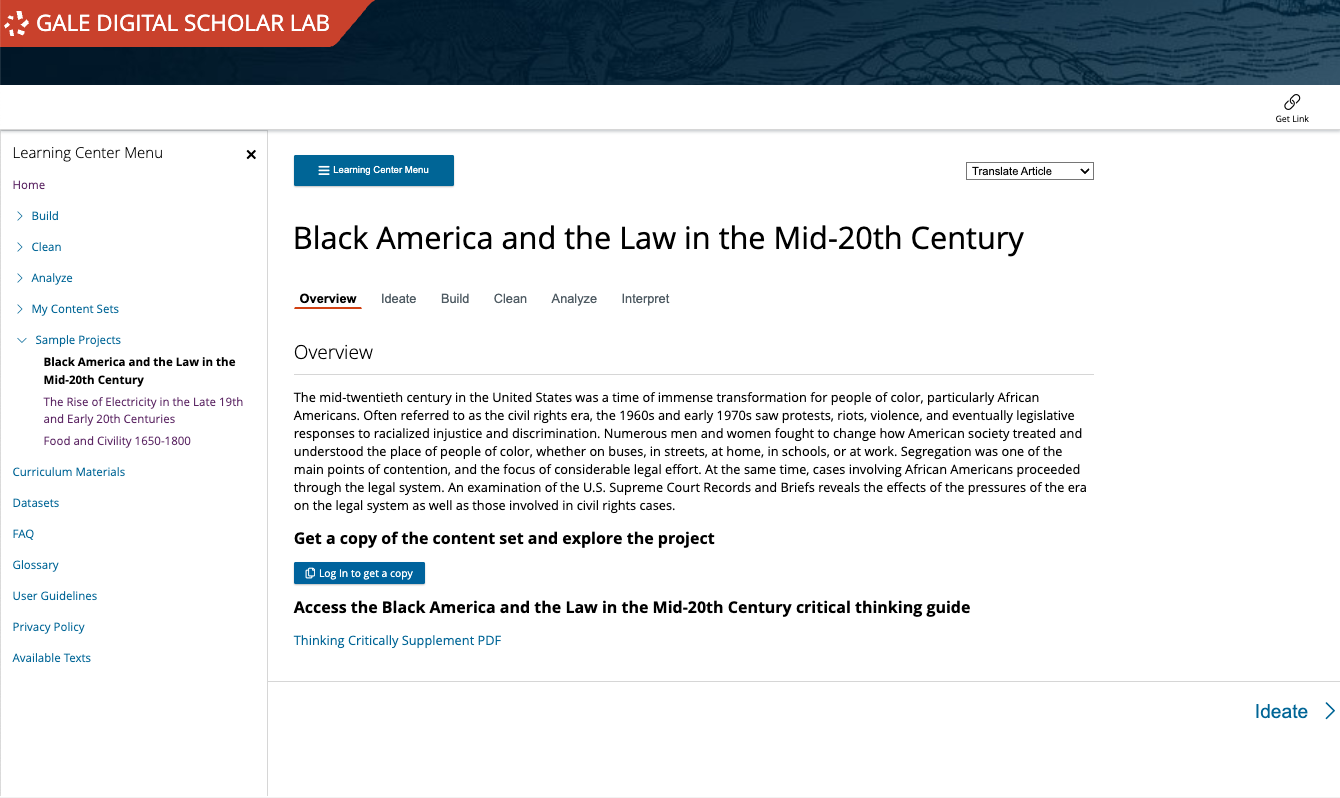Removing Barriers to Digital Scholarship
"Gale Digital Scholar Lab provides a suite of tools for research in the digital humanities while taking tech setup out of the process. There is no need to worry about maintaining software or providing enough server space for storage, as the tools are built-in and ready to use. An excellent resource for institutions seeking to expand their research and data-analysis offerings in the humanities." – Reviewed by Gricel Dominguez (Library Journal November 2023)
Emerging from the field of humanities computing with its origins in the late 1940s, digital humanities (DH) is, in many ways, still a growing discipline. With that growth comes a mix of exciting opportunities for researchers and libraries, as well as a host of challenges still to overcome.
When performing analyses, finding, cleaning, and organising data, natural language processing (NLP) for historical texts is often a daunting task, especially when looking to generate meaningful results. Gale Digital Scholar Lab removes these barriers and streamlines the workflow process, allowing researchers to spend more time identifying previously undiscovered data, testing theories, analysing results, and gaining new insights.
Bringing Innovation to Digital Humanities
For researchers, DH scholarship is fueling new ways of interrogating content, analysing insights, and outputting discoveries, and is fundamentally shifting how scholars partner together to make new types of research possible. Collaboration is a key driver of change as people with diverse backgrounds and skills come together to address common barriers related to applying new computing tools to content that may not always be prepped and accessible.
Advanced Humanities Computing Capabilities for Every User
As expert content curators and skilled technologists, librarians are natural collaborators throughout this process. Libraries around the world are embracing the opportunity to help faculty and students navigate groundbreaking research methodologies and achieve new outcomes by pairing computational analysis tools with high-quality content. While funding for humanities resources is increasingly limited, DH initiatives typically garner more support than traditional programs, positioning libraries well to actively engage at every step of the process.
Together with libraries, Gale is poised to help colleges and universities launch, enhance, or accelerate their digital scholarship programs, strengthening connections with faculty and students.
What is Gale Digital Scholar Lab?
Gale Digital Scholar Lab, developed with participation from beta testers across a wide range of institutions and organisations, is designed to transform the way scholars and students access and analyse Gale primary source materials by offering solutions to some of the most common challenges facing researchers in the digital humanities today. By integrating an unmatched depth and breadth of digital primary source matter with the most popular DH tools, Gale Digital Scholar Lab provides a new lens to explore history and empowers researchers to generate world-altering conclusions and outcomes. Through advanced humanities computing tools that make natural language processing (NLP) for historical texts accessible, more efficient, and impactful, the footprint of digital humanities can be expanded to more classrooms around the globe.
Digital Scholarship with Prestige
Gale Digital Scholar Lab has received the following recognition:
- A winner for Best Higher Education Product from the Tech & Learning Best of 2022 Awards of Excellence
- Winner for best research & reference tools solution from the 2023 EdTech Cool Tool Awards
- A finalist for Best Higher Education Humanities Instructional Solution from the 2023 SIIA CODiE Awards
- Honorable Mention from the 2023 Modern Library Awards
- A finalist for Best Learning Analytics/Data Mining Tool from the 2023 Tech Edvocate Awards
- Platinum winner for best Digital Library Tool from the Campus Technology 2023 New Product Awards
- Tech & Learning Magazine (T&L) 2024 Higher Education Winner of Best Tools for Back-to-School Tool Awards of Excellence program